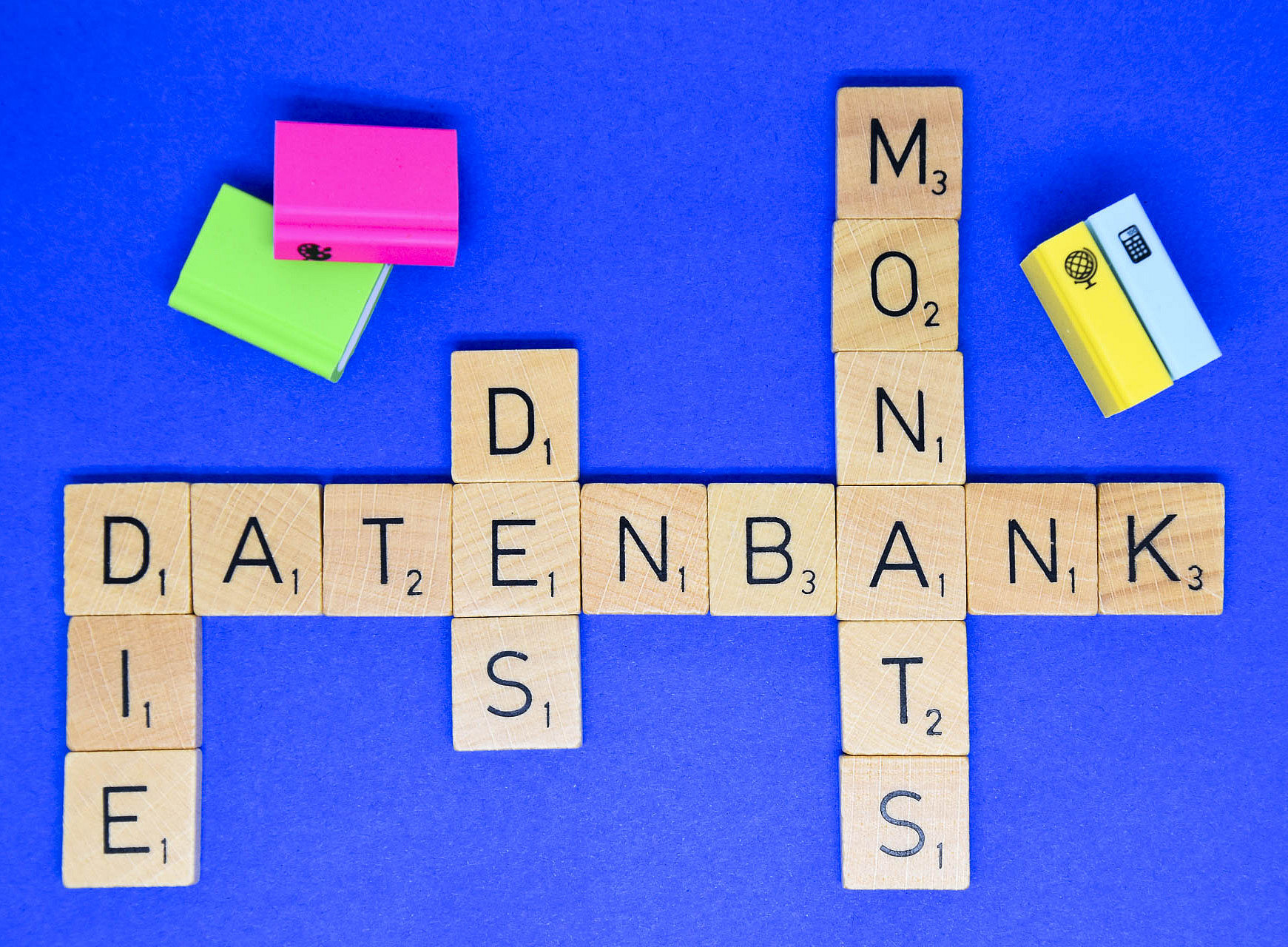LinDa is the publisher Linde’s new research database which is replacing the existing Linde Digital database. It provides all University of Graz members with access to journals, commentaries, and books published by Linde, dbv, and other licence partners. There is no English-language version of the database.
- You can log in by clicking "Anmelden mit Institution". Select the University of Graz from the list in the drop-down menu, log in with your UNIGRAZonline details and enter your two-factor authentication code in the Shibboleth window
- Ways to search:
- in the centre of the start page, via the search bar to search the entire database
- Use the blue buttons below to access the overview pages and content under the selected document type (journals, commentaries, books, legal standards, case law, tax guidelines, legislation, news, working aids and services).
- The search technology will help you with functions such as recognising word stems, partial words and synonyms, references and business figures, and autosuggest, spelling correction, displaying the last search entries, etc.
- Results list:
- The schnelle Antwort (quick answer), which comes up at the head of the results list, offers editorial summaries on a number of topics (for example, the interest barrier).
- Filters: You can choose between results from subscribed content ("Meine") and results from all available content ("Alle"). The filter is preset to "Meine". Other filter options include document type, topic and date.
- Smart Filter: The new Smart Filter is available for common search terms. Clicking on a term in the keyword cloud adds it to the search term in the search bar to help refine the results list
- Searching in journals:
current issues are displayed automatically. You can choose a year or a specific issue from the drop-down menu below the title page. - Searching in commentaries or reference books:
- The table of contents is displayed either open in the centre of the page or in a compact version on the left.
- When you go directly to a chapter or subchapter, the table of contents opens automatically on the left so that you can easily navigate to other sections or chapters.
- In the case of commentaries, the whole table of contents opens at the left-hand side of the document view so that you can jump to other paragraphs.
- Document view:
- Page numbers are shown at the left-hand edge of the text. A small document symbol in the body of the text indicates the location of page breaks in the print version.
- Footnotes: Clicking on the superscript opens footnote texts directly above the body of the text. They can be copied by clicking "In Zwischenablage" and pasted into any document.
- The icons at the top right allow you to switch to the reading view, share, print or search the document.
- Help & support:
- Linde offers support by telephone: +43 1 246 30-801 or e-mail: support(at)lindeverlag.at.
- The question mark on each page leads to LinDa Support, which has short videos, FAQs and search tips.
The database is licensed by the library for the University of Graz and can be accessed via unikat and the database information system DBIS. Please pay attention to both the publisher’s and the university library’s terms of use.
The database is accessible from anywhere on campus and university members can also access it remotely via VPN. Please note: If profiles appear in the VPN drop-down menu, please select Universitaetsbibliothek. If not, please enter https://univpn.uni-graz.at/ub in the VPN address field.
Have you discovered our video tutorials on unikat, literature research and literature management? We also offer training courses during the semester. You can find more information under Support & Courses.
If you have any questions about this database, please contact ub.zeitschriften(at)uni-graz.at.