Literature management and smart searching
Citavi and EndNote Online
Put an end to paperwork!
Literature management programs are tools that help you organize and manage your scientific literature efficiently.
With these programs you'll be able to collect and store essays, books, Internet documents and other relevant sources in a central place.
They offer extensive features, such as automatic creation of bibliographies and citations, saving you valuable time and effort. In addition, literature management programs allow you to collaborate with other researchers. You can share literature lists, work together on projects and exchange information.
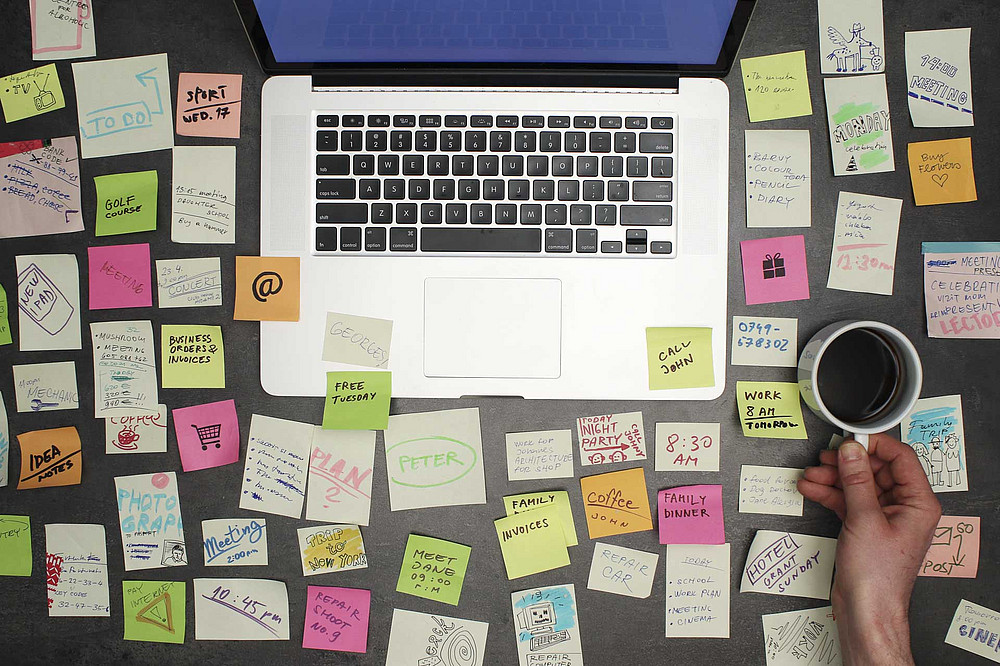
The University of Graz provides the literature management programs Citavi and EndNote Online free of charge to all students and staff.
Citavi
Citavifor Windows and Citavi Web (Mac and Linux users) are available as a camp license until June 2025.
Account: www.citavi.com/uni-graz (use university mail address)
EndNote Online
EndNote Online is a web-based program and is available as part of the Web of Science database license.
Registration: www.myendnoteweb.com (use university mail address)
Citavi Windows | Citavi Web | |
For which users? | Windows users Mac users need a virtualization solution (e.g. Parallels or VMware Fusion) | Mac and Linux users (operating system independent) Citavi Web is still missing some features. You can find an overview here. |
Is an installation necessary? | yes | no |
How do I create an account? | Here you can find instructions on how to create a Citavi account. The account is required to use Citavi for Windows and/or Citavi Web licenses. | |
How do I get a license? |
| Open Citavi Web in your browser Log in to your account. If you do not have an account yet, register. If you already have a license for Citavi Web, you will be redirected to the start page |
Where can I save projects? | Locally on your own PC or in the Citavi Cloud. | In the Citavi Cloud. |
How and to which software can bibliographic and knowledge elements be transferred? | Using the Citavi Word add-in (automatic installation) Microsoft Word, LaTeX | Using the Citavi Word Add-in or Citavi Assistant (manual installation; for Mac users) Microsoft Word, LaTeX, OpenOffice Writer |
There are numerous free and paid literature management systems. The following software comparisons provide detailed information about the functionalities of the most popular tools:
- Literature managementprograms in comparison (University Library TU Munich, 2022)
- Comparison of referencemanagement software (SLUB Dresden, 2021)
- Comparison of reference management software (Wikipedia)
To facilitate your introduction to the use of the programs and to ensure that you can use the tools effectively for your academic work, the University Library offers courses on a regular basis.
We are also available to provide individual training (e.g., as part of your courses). If you are interested, please contact.
On the Citavi Support Portal you can find manuals and tutorials or answers to common problems:
- Citavi Support (FAQs, Forum, Videos ...)
- Citavi 6 Manual
- Manual Citavi Web
- Quick Start Guide Citavi 6 (PDF German/English)
We also offer personal support and assistance. Please send your questions to the contact address.
| Brameshuber, Heidrun | Citavi Desktop |
| Karpf, Felicitas | Citavi Desktop & Citavi Web |
| Linhardt, Michaela | Reference management comparisons, Citavi Desktop, Citavi Web, EndNote Online |
| Scheickl, Nicole | Citavi Desktop |
Clever search - Well researched is half the battle!
There are different ways for your literature search. You want to know what operators or truncation characters are? The three tutorialsSearch Strategies, Truncation & Phrase Search and Search Operators inform you about the different search terms, suitable strategies and search tips.
Take advantage of our many other video tutorials to help you learn effective research methods and optimize your use of our resources. Also explore the University Library's extensive course offerings and choose from a variety of topics to expand your knowledge.