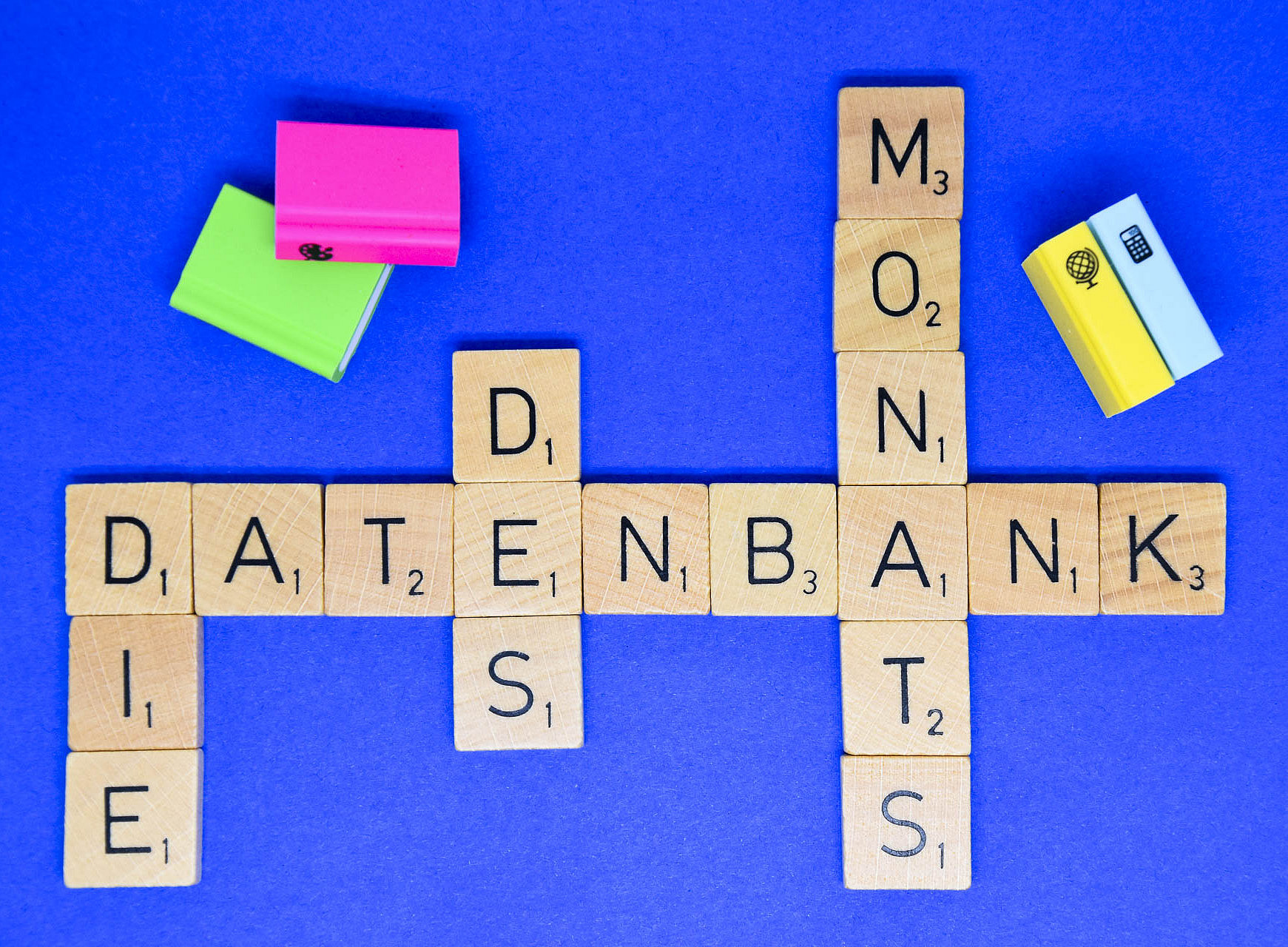Jus Mundi Academic Research is an innovative legal database that simplifies access to international legal sources. Extensive resources, including multilateral and bilateral agreements, decisions from international arbitration tribunals, and documents from court proceedings, open up new opportunities for research and analysis in the field of international law.
The database contains documents from central institutions such as the International Court of Justice (ICJ), the International Tribunal for the Law of the Sea (ITLOS), UN commissions and the European Court of Human Rights (ECHR) as well as arbitration awards from the International Center for Settlement of Investment Disputes (ICSID) and the Permanent Court of Arbitration (PCA). This scope provides a comprehensive overview of international case law.
The modern search and analysis functions, including a semantic search and interactive cross-referencing, can be used to quickly identify relevant precedents and assess the impact on new proceedings.
Increasing the transparency and accessibility of information on international legal proceedings is also a democratic concern. By doing this, Jus Mundi promotes an understanding of the complexity of the legal landscape and also enables the assessment of risks associated with international investments and cooperation.
Searching in Jus Mundi
Jus Mundi's three main data collections are Treaties, Cases and Rules.
Searching: You can start your search by using the search bar or by clicking on one of the collections, then using the filters on the right-hand side of the results list to narrow it down. You can combine various search operators (AND, OR, NOT, NEAR/X) and quotation marks (e.g. ‘dual nationality’) to formulate complex search queries.
Filtering: The filters on the right-hand side vary for each data collection, such as institution, arbitration rules, or place of jurisdiction. You can search and filter all the data collections at the same time. Please note that some filters, such as ‘party’ and ‘lawyer’, are not covered by the campus licence.
Results list: You can sort the search results by relevance or date. The search extends beyond the search terms entered and also returns relevant documents that experts have indexed by keyword. These results are labelled with an information bubble (‘i’) at the top right. Alternatively, you can select the Exact Search option. The most relevant paragraphs of a document are displayed directly on the results page. Clicking on the name of the case or the title of the contract takes you to the full document view.
Full document view: Each document is displayed as structured text. The interactive table of contents on the left-hand side lets you navigate easily to specific passages in the text. You can also download the original PDFs in different languages or PDFs prepared by Jus Mundi with hyperlinks. To create an automatic citation and copy it to the clipboard, click on a paragraph and then on the ‘Copy the reference’ button on the right.
Publications (click on the purple book on the Jus Mundi homepage: This section contains accompanying materials, including Wiki Notes, Articles, and Case Comments.
- Wiki Notes is a directory of legal notes on over 300 legal concepts. They allow users to quickly identify the key issues surrounding a concept and access the most relevant case law.
- The Articles are written by leading arbitration practitioners, and they cover commercial arbitration and international dispute resolution generally.
- Case Comments are commentaries written by senior practitioners providing analysis of arbitral awards or decisions by national judges.
The University of Graz also licences the additional modules ICC Dispute Resolution Library and JURIS Arbitration Law Library, which allow for comprehensive searches of their full texts using Jus Mundi's AI-supported functions. For more detailed information on searching in Jus Mundi Academic Research, refer to the provider's tutorials and help pages.
Please pay attention to both the publisher’s and the university library’s terms of use.
The database is accessible from anywhere on campus via unikat and DBIS (switch to English at the top of the page). University members can access it remotely via VPN. Please note: enter https://univpn.uni-graz.at/ub in the VPN address field.
Have you discovered our video tutorials on unikat, literature research and literature management? We also offer training courses during the semester. You can find more information under Support & Courses.
If you have any questions about this database, please contact ub.zeitschriften(at)uni-graz.at.