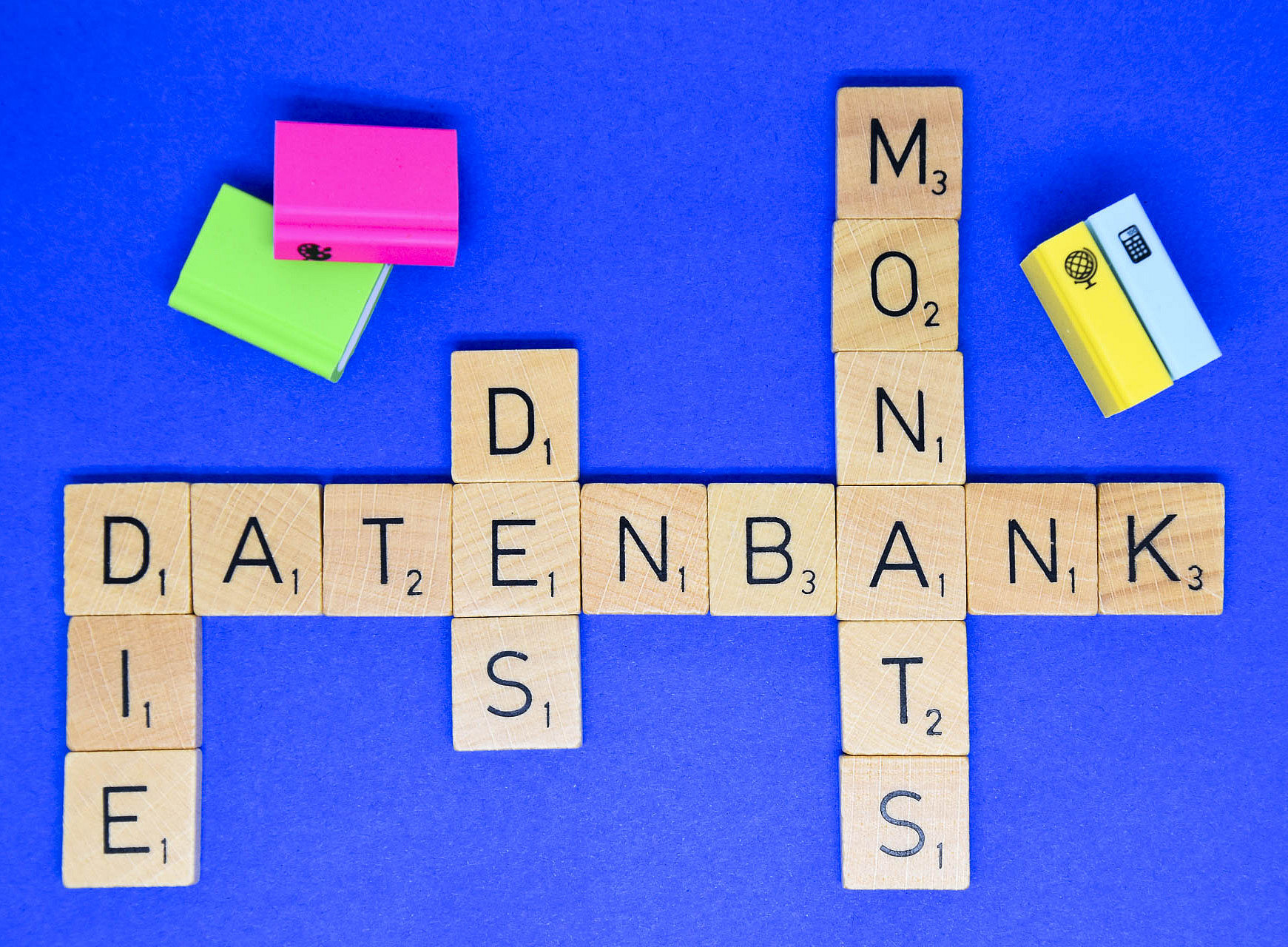The APA PsycArticles database covers the whole research spectrum of psychology and its related disciplines. It contains current journals and historical content. You can search the full texts of all the contents thanks to the editorial support and indexing.
The database includes
- all scientific journals published by the APA
- a selection of journals from the Canadian Psychological Association, the Hogrefe Publishing Group and the National Institute of Mental Health
Open the title list to see the full content.
APA PsycArticles offers
- peer-reviewed articles and quality-assured content
- numerous search and filter options for relevant search results
- articles in PDF or HTML format for easy navigation, downloading and further use
- most journals from the first issue onward
- options to export information to reference management programs
- personalised functions (after registration) such as auto-alerts, saving searches or individual annotation
Search options
You can enter terms, topics or questions using the basic search. Ticking the Include Related Terms box includes terms with matching content in the search, which expands your results list. The Additional Limits / Edit Limits presets make the query more precise.
The Advanced Search and Multi-Field Search enable complex search queries using operators, truncations or placeholders. You can use the Search Fields option to search for keywords.
Page view
A list of your search queries is shown above the search field. It documents the search history during the current session, and you can generate more precise queries by combining them. The results list is shown below the search field.
Results list
The search terms used are listed on the left-hand side, where you can also change the sort order of the results. You can limit the search results using filters.
Your search terms are highlighted in yellow in the results list and the abstracts, and the related terms are highlighted in turquoise.
Instructions and help
User interface: at the bottom of each page, you can choose from nine languages
Help: there is a "Help" button for context-sensitive information at the top right of each page
Quick Reference Card (PDF)
Ovid’s own video tutorials
The database is licensed by the library for the University of Graz and can be accessed via unikat and the database information system DBIS (switch to English at the top of the page). Please pay attention to both the publisher’s and the university library’s terms of use.
The database is accessible from anywhere on campus, and university members can also access it remotely via VPN. Please note: If profiles appear in the VPN drop-down menu, please select Universitaetsbibliothek. If not, please enter https://univpn.uni-graz.at/ub in the VPN address field.
Have you discovered our video tutorials on unikat, literature research and literature management? We also offer training courses during the semester. You can find more information under Support & Courses.
If you have any questions about this database, please contact ub.zeitschriften(at)uni-graz.at